It's been a while since I needle felted, and this time, I made Chibi!
Chibi's been a great inspiration for me to make things with these days since I miss him a lot.. =( But soon, I will be able to bring him to Korea and live with him again, so yay!
Anyhow, here are the steps on how I made Chibi.
First, I made simple shapes of the head, body, and the legs all separate.

Then, I attached the legs to the body and made sure they are pretty firm, so they stay in position.

I added the snout to the head and attached it to the body.

Added the ears and some indications of the face.
(And I changed his pose to sit)

Added eyes and the nose. I didn't have the plastic eyes and the nose, but I've seen some of the needle felted dogs that used the plastic ones and they look more realistic.

Added more wool on top of his nose and trimmed along the mouth to resemble Chibi's hair.

Add little bit of light pink for the mouth.

I added one more layer of wool all over to make his hair look more fluffy.
It can look a little messy, but you can lightly brush the hair with a comb.

Here's my finished Chibi!
Do you think he looks like real Chibi? =)


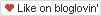





 Ta-da!
Ta-da!  And Chibi likes it too =)
And Chibi likes it too =)



