It was my sister-in-law's birthday a few weeks ago, and since we live across the ocean, I had to think of a nice gift that I can get online.
And I found out that you can create customized iphone cases from case-mate.com with your own pictures!

All you need to do is upload your image, and you can scale and position the image however you'd like!
I created this artwork using our dog, Chibi's photo to put on the iphone case.

I started with this photo of Chibi, and it's really easy to create a pop art look in photoshop!


Isn't he cute? =D

To create a pop art style image like I did, you need to select along the image using the lasso tool, and delete the background.

Then add another layer on the bottom and fill with any color you want.
Go to "Filter- Cut out" and you can see that your image is stylized into a simple cut out image. You can select how far you want to push the cut out
to make your image more abstract.
Then I decided to add initials on the bottom to make it more personal =)
 Ta-da!
Ta-da! I sent it using my account in Amazon, which was very convenient, and my sister-in-law received it in about a week! She was so happy with my gift!
 And Chibi likes it too =)
And Chibi likes it too =)
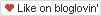
No comments:
Post a Comment